



 product_data_excel.xlsx
product_data_excel.xlsx
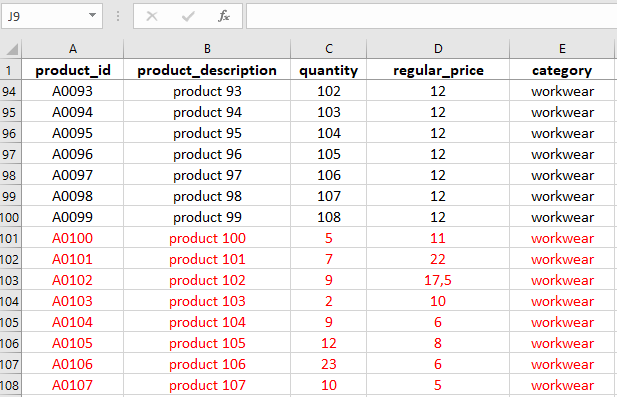 product_data_excel_2.xlsx
product_data_excel_2.xlsx product_data_excel_changed_and_new_records.xlsx
product_data_excel_changed_and_new_records.xlsxΣυνεχίζοντας να χρησιμοποιείτε την ιστοσελίδα, συμφωνείτε με τη χρήση των cookies. Περισσότερες πληροφορίες.
The cookie settings on this website are set to "allow cookies" to give you the best browsing experience possible. If you continue to use this website without changing your cookie settings or you click "Accept" below then you are consenting to this.